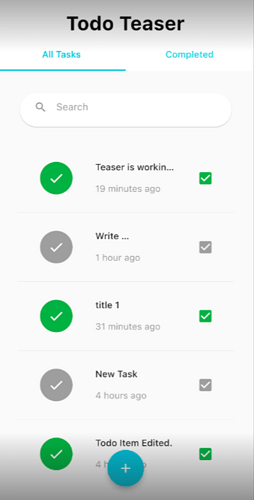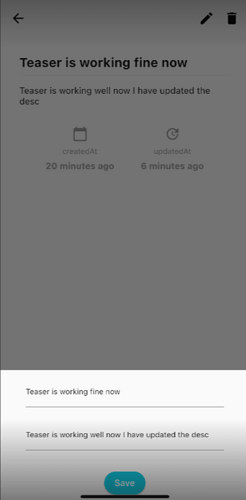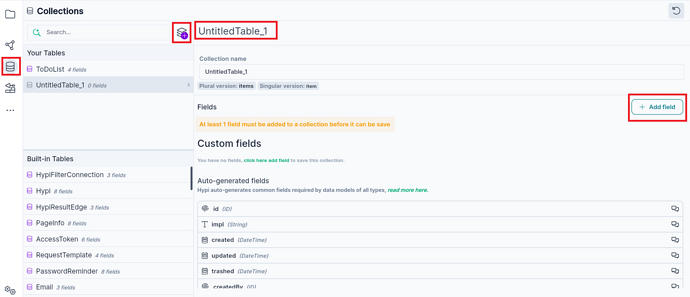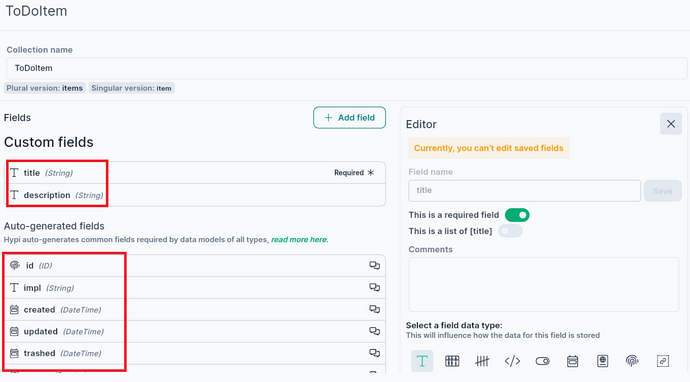In this tutorial, we will see how to store data no-code way for an app. We will create a data model for a ToDo App.
We will demonstrate in a series how to build ToDo App no code way. And each part of the series will showcase important steps to build the app.
Creating a Data model is the first part of this series.
Let’s say we are building the following screen.
When you click on + Icon, you can enter tasks here.
Disclaimer: This ToDO app example has been built using Flutter and shared on GitHub.
As you can see, there are data items like Title and Description of the task.
How to store data items no code way?
- Go to Collection and click add new table
- Enter Table Name and Click Add Field.
- ToDoApp has fields like the title and description of the task. Both are String fields. Save these two fields.
- Please refer to the guide on how to save data using Collections here.
- Hypi’s magic object automatically saves the date and time of the data creation or update. So we need not separately save the date-time field for the user interface design.
- Collection has the in-built data types which you may need to build an App.
- Account is the most important type that you will need to create an Account
- The Account data type has fields like username, password, and emails to create a login for an account.
Explore Tink’s Collections for the fields you may need to build your App.
Hope this short guide on how to store the data no-code way would be helpful for you to create data models of different apps.
You may check the video tutorial for the same.