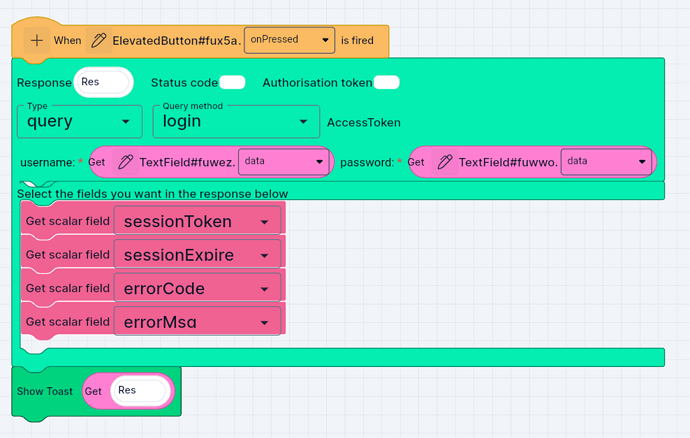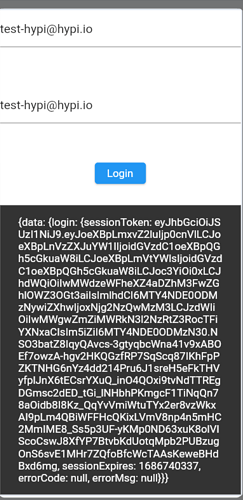Users can login to an App session no-code way. Enter Username and Password into two text fields and with the click of a button user logs in to an App session.
The logic above demonstrates login query that gets executed with the click of a button.
Here is how the user can login no code way:
- When the Login button is pressed, the login query event will get executed.
-
usernameandpasswordfields will get extracted from two Text Fields. Get Block has been used for data extraction. - The user will enter these two fields before pressing Login Button.
- The output of the query i.e. sessionToken has been used as a scalar block. Similarly, other fields like sessionExpire, errorCode, and errorMsg have been used.
- The result of the login query gets stored in the
Resvariable and the result of the login query pops up.