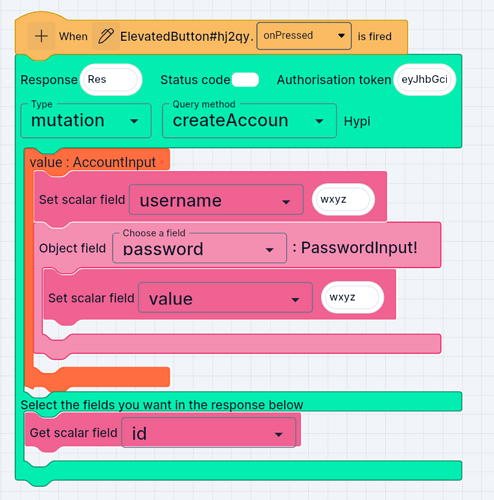Here is a no-code way to create an account on Hypi’s lowcode backend.
The logic above demonstrates createAccount mutation.
Here is the logic of the flow.
- When the Create Account button is pressed, the createAccount mutation will get executed.
- createAccount needs scalar input like a username. Here
usernamehas been hardcoded usingConstantblock. But the value of the username can be read from a textfield where the user will provide the username input. - createAccount also has a Password object input. Hence, a Password object with scalar input
valuehas been provided. Againvaluehas been hardcoded for simplicity. The user will provide the input in a textfield. - The output of the mutation i.e.
idfield has been used. You can also choose other fields from the hypi object. - You can check in Console that Account was created with the press of a Button. Use the
findquery to search the newly created account. - An app can create accounts without an authorization token. If you get an unauthorized error, then enable anonymous registration in the console
The two cases are:
- If your app is invite only and arbitrary people cannot register themselves, then keep anonymous registration disabled
- If your app is open to anyone to register, then enable anonymous registration and then a token will not be required to create an account.
By default, apps allow anonymous registration.
This is a brief explanation of how the logic would work. Just try to create an account no-code way!